Forensic Computing 1 - Finding TextMate Untitled Documents
So my Mac crashed again last night. This is now roughly a two to three times per week occurrence. Once upon a time I would have sworn like a sailor about this but I now, sadly, accept it. If you're curious about OSX crashes and kernel panics, I dig into them here.
TextMate is the programming editor and writing tool I use and normally after a crash, it automatically opens all the documents I previously had open. And when I say "all", I mean everything, even the things that weren't ever formally saved i.e. "untitled 107", "untitled 132", etc. Because TextMate doesn't force met to assign a file, I'm able to treat TextMate windows as virtual pieces of paper, virtual post-its if you will and just drop stuff into them. I only bother to save a file when I actually need to make it long term persistent. And an awful lot of the time, that never happens. Sometimes these the contents of these windows flows into a gist which then gets emailed to someone.
Now this bizarre "don't bother to save the file" approach is well and good until it breaks. Last night, just before my machine crashed, I know for a fact that I was in untitled 30. But when I restarted my machine, I noticed that untitled 30 wasn't in my Window list:

This literally sent a chill down my spine – if untitled 30 isn't present then:
- Where did it go?
- How often has this happened?
- What other untitled xyz files have I unknowingly lost?
- Where on the blankety, blank computer is untitled 30 stored so I can bloody well find it?
Questions 1 and 2 simply cannot be answered but questions 3 and 4 are actually answerable. If I can simply find out where TextMate stores its untitled files then I can browse the directory and find them. I should also then be able to find untitled 30.
Step 1: Google
Whenever you are trying to understand something like this Google is generally your first place to look. Unfortunately these googles didn't really yield anything:
Step 2: Spotlight
OSX's Spotlight, the system level search engine was next. This too yielded nothing, squat, bupkus.
Step 3: Alfred
The filename search engine in Alfred which you trigger with your Alfred hotkey plus the keyword open and then what you want to search yielded nothing.
Step 4: mdfind
Another way to use Spotlight is to trigger the mdfind utility from the command line and look for the filename untitled 30 directly by typing:
mdfind "untitled"
The output of mdfind is a list of filenames. But, unfortunately, mdfind isn't, by default, for filenames which means that it finds the word untitled in the body of documents where as we want it in the filename itself. Just to be sure we can feed the mdfind's output thru grep to winnow it down:
mdfind untitled grep untitled
There is a -name option to mdfind but that also returned nothing:
mdfind -name untitled
Cool as Hell Sidenote: In looking up details on mdfind, I found this very, very cool command line:
mdfind kMDItemIsScreenCapture:1
What that does is find every screenshot you've taken on your Mac. And I don't mean files named "Screen Shot xyz" but any screenshot you've ever taken, even ones you've moved to other directories, renamed, etc. Wow.
Step 5: Look Elsewhere
Now the absence of results in Steps 2, 3 and 4 gave me a strong indication that what I was looking for wasn't in an indexed location and that gave me a clue. Spotlight and mdfind are both generally looking in the files for the user but NOT in the application level files. OSX has a key directory structure for users that generally isn't indexed:
/Users/sjohnson/Library/Application Support/
And I know for a fact there is a TextMate directory below it:
/Users/sjohnson/Library/Application Support/TextMate/
What I didn't know was what was below the TextMate directory:
ls -l "/Users/sjohnson/Library/Application Support/TextMate/"
total 6488
drwxr-xr-x 10 sjohnson staff 340B Jan 1 2017 Bundles/
-rw-r--r-- 1 sjohnson staff 732K Oct 8 05:40 ClipboardHistory.db
-rw-r--r-- 1 sjohnson staff 32K Oct 8 05:40 ClipboardHistory.db-shm
-rw-r--r-- 1 sjohnson staff 1.7M Oct 8 07:12 ClipboardHistory.db-wal
-rw-r--r-- 1 sjohnson staff 1.1K Sep 30 08:46 Global.tmProperties
drwxr-xr-x 5 sjohnson staff 170B Oct 7 06:31 Managed/
-rw-r--r-- 1 sjohnson staff 688K Oct 8 05:51 RecentProjects.db
drwxr-xr-x 4 sjohnson staff 136B Nov 20 2016 Ruby/
drwxr-xr-x 156 sjohnson staff 5.2K Oct 8 07:12 Session/
And, yep, bingo, Session/. A quick look there showed me all my untitled documents including:
ls -l /Users/sjohnson/Library/Application\ Support/TextMate/Session/untitled\ 30*
-rw-r--r--@ 1 sjohnson staff 5.3K Sep 13 04:23 /Users/sjohnson/Library/Application Support/TextMate/Session/untitled 30.txt
And now that I have a path I can just type open "/Users/sjohnson/Library/Application\ Support/TextMate/Session" and get a Finder window of all my untitled documents like this:
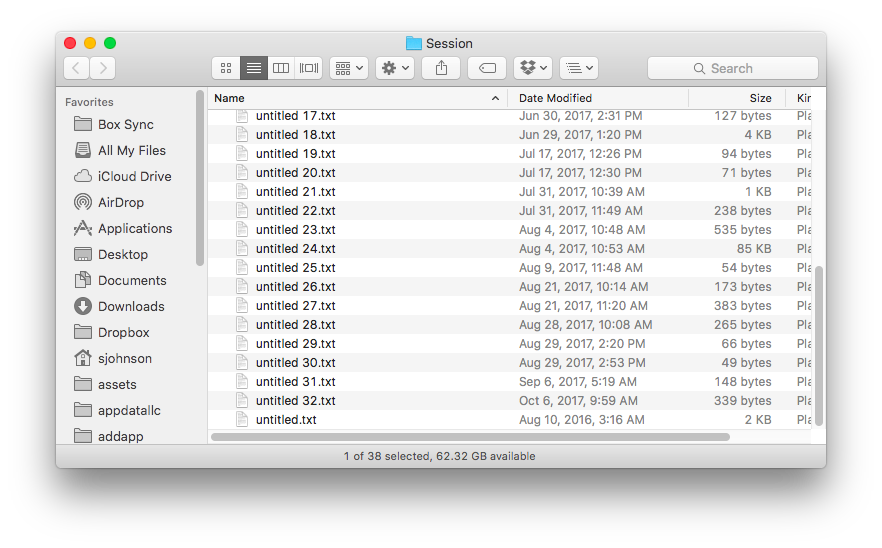
Posted In: #textmate #computer_forensics