Getting Rid of Smart Quotes on OSX
I don't know about any other developer but I bloody well hate smart quotes. I'm sorry but if I type in a "foo" mark then I expect it to remain "foo" not some bastardized quote version that is going to get messed up into curly quotes when I copy and pasted. I have long that this was either application behavior or behind the scenes OSX behavior that I was doomed to forever have to cope with.
In reading a Hacker News thread on Amazon Chime, I found out that wasn't true:
If you are on OSX, that is a feature of OSX, not Slack. You can turn it off in Keyboard settings IIRC. Hacker News
When I went to do this myself though I couldn't find it initially so here's the whole flow:
Start at the Apple Menu
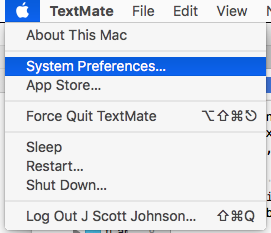
Now You're At System Preferences

Now You're At Keyboard
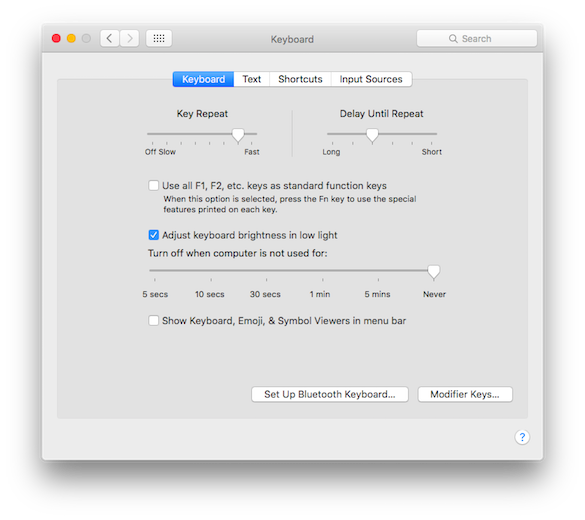
Now You Select Text
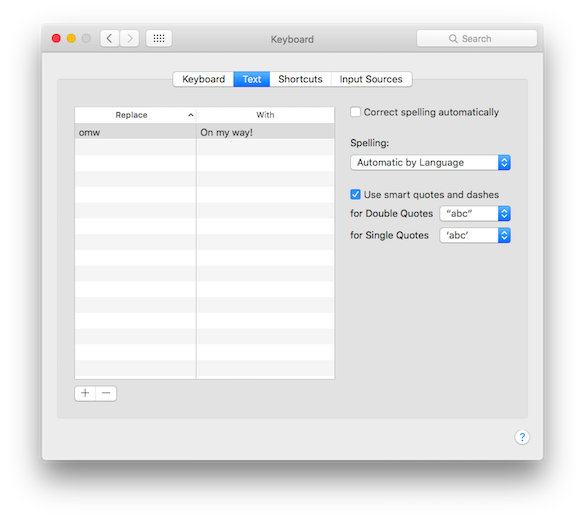
Now You Turn off the Use Smart Quotes and Dashes Checkbox
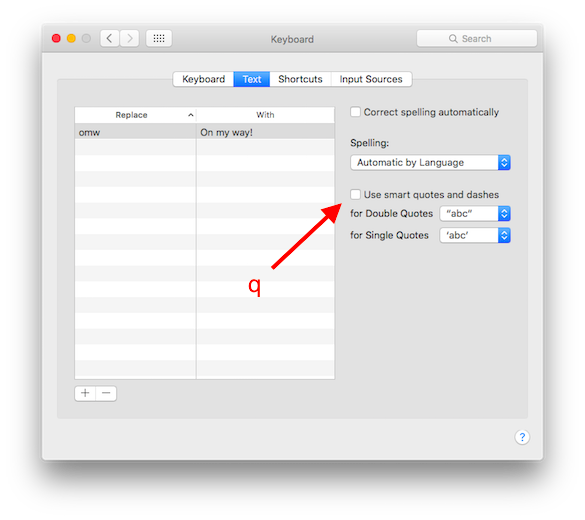
And the final step is to close out of System Preferences which should automatically save your settings