Linux Tip of the Day - git recall
Every so often your boss asks you what you've been working on and if you have been all over a code base it can actually be hard to break it down. The new git recall command actually makes this pretty easy. This is a new Linux tool I just learned about - Docs / Hacker News Discussion.
Install it on Linux as follows:
npm install –global git-recall
Install it on OSX as follows:
brew install less
-or- you might need to do:
brew install homebrew/dupes/less
Note: I know you already have less installed on your system. You need lesskey which git recall relies on but Apple, unhelpfully, did not include.
Once you have lesskey then you need to install git recall itself:
npm install –global git-recall
After you change into a directory where you're working on something git, do this:
git recall
The initial view shows you your commits in a recent time frame:
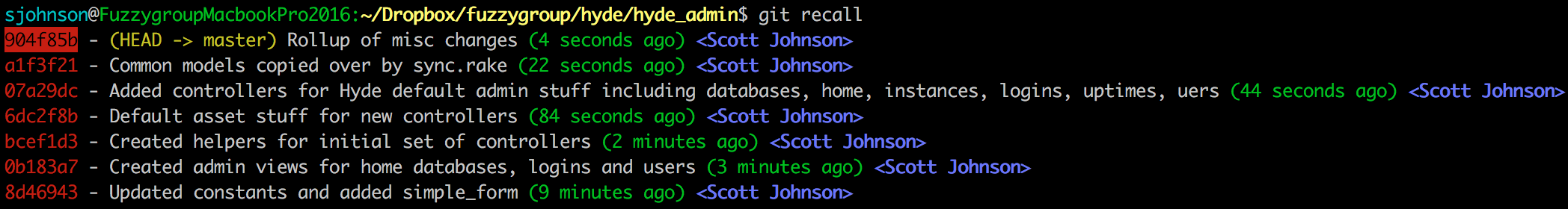
You can go up and down the list and select a commit that you're interested in with the arrow keys and enter or j/k and enter. I had issues with the arrow keys so keep j/k in mind. Then you'll see the commit details:
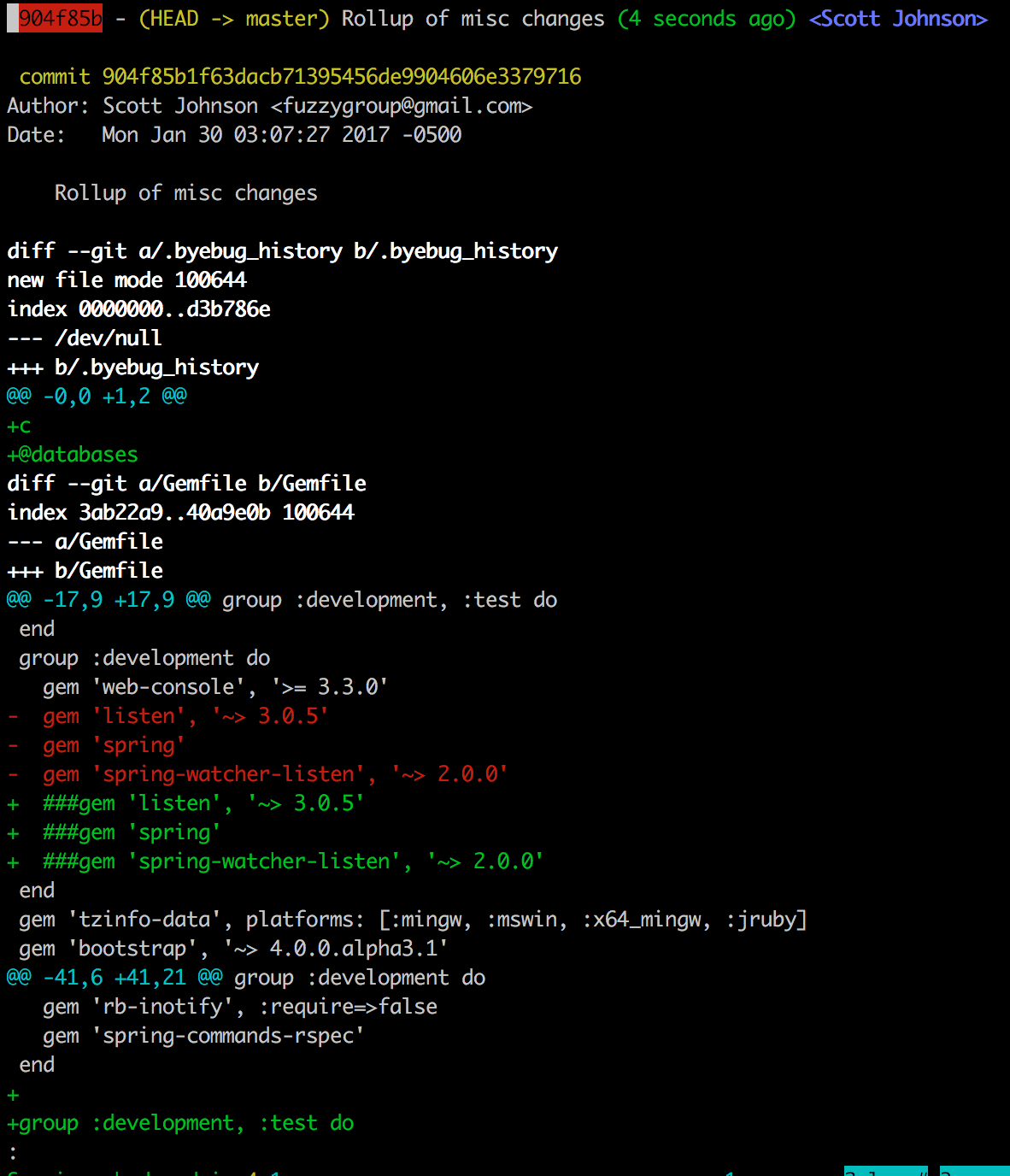
Posted In: #linux_tip_of_the_day #linux #git #linux_tip_of_the_day