Learning Phoenix from Sonny
Overview
Below are my roughly stream of consciousness notes from Sonny Scrogson's Taking off With Phoenix class. Sonny did a fantastic job on this class and he is to be absolutely commended for it. Any errors below, and I know they exist, are mine not his. He earned every bit of the applause he got. Thanks to Esteban for pushing me to post this publicly. Some notes were omitted due to markdown conflicts; I'll get them up when I can.
Update
My version of the class repo is here: https://github.com/fuzzygroup/taking-off-with-phoenix I put JSJ in the code where there was something I thought important enough to remember. Bear in mind that I'm still new to Elixir.
I added screenshots at the bottom for all of the screen shots showing errors / surprising things. When you see big blanks that means that nothing was output.
Quick Links:
Examples of Mix Commands
Mix is the equvalent of bundler, the rails executable and rake:
- mix help | grep phoenix.gen
- mix phoenix.gen.html User users name email inserted_at –no-model
- mix phoenix.gen.html Post posts title body:text user_id:references:users
- mix ecto.migrate
- mix phoenix.gen.json Post posts title body:text user_id:references:users
- iex -S mix
- mix help | grep ecto
- mix ecto # Prints Ecto help information
- mix ecto.create # Creates the repository storage
- mix ecto.drop # Drops the repository storage
- mix ecto.dump # Dumps the repository database structure
- mix ecto.gen.migration # Generates a new migration for the repo
- mix ecto.gen.repo # Generates a new repository
- mix ecto.load # Loads previously dumped database structure
- mix ecto.migrate # Runs the repository migrations
- mix ecto.migrations # Displays the repository migration status
- mix ecto.rollback # Rolls back the repository migrations
- mix ecto.gen.migration create_users
- iex -S mix Phoenix.server <== runs your application in console which gives you access to the running application
Things I Learned
- where do migrations live: priv/repo
Equivalencies to the Rails / Ruby World
- plug = rack (ruby) = ring (clojure) = adapter for web servers ; currently supported is Cowboy
- iex -S Mix <=== Rails Console
- Mix.env <== Rails.env
- config/config.exs = master config file
- dev.exs <== environment files like in config/deploy
- prod.exs <== environment files like in config/deploy
- deps - where your components; think vendor/gems
Layers:
- your code
- erlang / elixir
- OTP
- Kernel & STDLIB
- ERTS
- Operating System
Surprising
There are other flavors of languages on top of erlang:
- lua
- lisp
- prolog
Erlang VM
- scheduler #1 - run queue
- scheduler #2 - run queue
- scheduler #3 - run queue
1 thread is run for every core on the machine (each scheduler above has a thread assigned to it)
Processes
- lightweight units of concurrency
- maintain state via recursion
- communication via message passing
Process
- Stack Heap
- Mailbox
- Links & Monitors (when you link to a process of the process dies then you die too) (and alert me when a process dies)
- Garbage Collector
Isolated & Concurrent
- Crashes are isolated
- Data is isolated (GC per process)
- Load balances on IO and CPU (efficient on multicore)
OTP
- framework that makes it easy to deal with faults, concurrency and distribution
- Where I want to build crawlers likely
GenServers, Supervisors, Processes, Oh My!
- GenServers are generic servers
- supervisor - a process like any other that runs code specific to watching other processes
Phoenix
Phoenix is a framework for building modern web apps, API backends and distributed systems. Written in Elixir, you get beautiful syntax, productive tooling and a fast and efficient runtime (thanks to the BEAM)
Phoenix is an OTP application that provides functionality to your OTP application
- mvc framework
- familiar to those with experience in other web frames - rails, django
- channels for implementing soft real time features
- easy to test
- not a lot of mocks in elixir
- not objects with data; just data structures you feed into functions
- no compromise - high productivity and high performance
- Don't just port ruby to Elixir; Think Different
- Performance - at times 17x faster than rails
- no stop the world garbage collection
Getting Stuff Built from Scratch
- Install the archive https://github.com/phoenixframework/archives : goto bottom and click on it and get the url from the raw (actually get the url from the download button )
- mix archive.install https://github.com/phoenixframework/archives/blob/master/phoenix_new.ez?raw=true
-
mix help grep phoenix - github.com/phoenixframework/phoenix/installer
- mix help phoenix.new
- mix phoenix.server
Misc
Processing by Workshop.PageController.index/2
/2 is the "ARITY OF THE FUNCTION" arity = number of arguments that the function accepts
2 top level directories - lib, web The web directory is likely to go to lib down the road
This is a list of two tuples:
["ecto.setup": ["ecto.create", "ecto.migrate", "run priv/repo/seeds.exs"], "ecto.reset": ["ecto.drop", "ecto.setup"], "test": ["ecto.create –quiet", "ecto.migrate", "test"]]
toople <== correct pronunciation is toople (according to Sonny at least)
tuple
elem {:key, "value"}, 0 :key
elem {:key, "value"}, 1 "value"
[{:key, "value"}] <== keyword list
[{:key, "value"}]
["key":, "value"] <== the : makes it an atom. THE : MUST GO AT THE END
["key.value":, "value"] <== the . would change things to a method send so you have to
keyword lists are preferred over maps because you can omit the braces for the last argument
keyword lists can have the same key multiple times ; maps you cannot
maps are easier to pattern match on so used more
(A few examples omitted here due to escaping issues; there's irony in that due to Tom Preston Warner's ruby orientation) COFFEE BREAK
Building blocks
(get from photo)
Plug
https://github.com/elixir-lang/plug
At the core of phoenix
a specification for constructing composable modules to build web applications. Plugs are reusable modules or functions built to this specification
Plugs can be written to handle almost anything form authentication to paramenter preprocessing and rendering
Provides adapters to http servers which will ultimately deliver content to users
Plug Specification
- function plugs - just a function
- modules plugs
Function Plugs
- A function plug is any function that recieves a connection and a set of options and returns a connection. Its type signatiure must be:
- (Plug.Conn.t, Plug.opts) :: Plug.conn.t
- Gets an empty list by default if no options]
Function Plug Example
def json_header_plug(conn, opts) do
conn
|> put_resp_content_type("application/json")
end
Most of the applications I build now are like this - functions which transform state bit by bit
Module Plugs
A module plug is an extension of the function plug. It is a module that must export:
- init/1 - takes a set of options and initializes it
- call/2 - takes the connection and options, returns the connections
The result report by init/1 is passed as a second argument to call/2
Module Plug Example
defmodule JSONHeaderPlug do import Plug.Conn
def init(opts), do: opts
def call(conn, _opts) do
conn
|> put_resp_content_type("application/json")
end end
plug.conn is huge (look it up)
- missed it
Request Fields
- missed it
Fetchable Fields
- missed it
Response Fields
- missed it
Connection Fields
- missed it
Plugs in Phoenix
- Endpoint
- Router
- Controllers
Endpoint
Endpoint is boundary of the app. Where all requests flow (slide transition too fast)
Endpoint
plug Plug.Parsers, parsers: [:urlencoded, :multipart, :json], pass: ["/"], json_decoder: Poison
…
Router
Provides a bunch of macors for generating routes that dispatch to specific controllers and actions. Those macros are named after HTTP verbs.
defmodule Myapp.Router do use Myapp.Web, :router
scope "/", Myapp do get "/", PageController, :index resources "/rooms", RoomController do resources "/users", UserController end end end
####Router
this
get "/", PageController, :index
compiles to this (showing full function definition)
defp match(conn, "GET", [], _) do conn |> Plug.conn.put_private(:phoenix_pipelines, [:browser]) |> Plug.conn …(omitted)
end
Router
mix task
mix phoenix.routes
page_path get /
Pipelines
connection |> endpoint |> router |> controller |> send_resp
Router Pipelines
pipeline :browser do plug :accepts, ["html"] plug :fetch_session plug :fetch_flash plg end
Now into the workshop!
Ecto
| mix help | grep ecto |
- mix ecto # Prints Ecto help information
- mix ecto.create # Creates the repository storage
- mix ecto.drop # Drops the repository storage
- mix ecto.dump # Dumps the repository database structure
- mix ecto.gen.migration # Generates a new migration for the repo
- mix ecto.gen.repo # Generates a new repository
- mix ecto.load # Loads previously dumped database structure
- mix ecto.migrate # Runs the repository migrations
- mix ecto.migrations # Displays the repository migration status
- mix ecto.rollback # Rolls back the repository migrations
mix ecto.gen.migration create_users
priv is an ERLANG thing and represents "files private to the application"
mix ecto.migrate
Repo is the ecto repository
Repo is in charge of sending the queries to the db
There could be a 1 week course on using ecto
Web is where all our phoenix specific stuff goes
model right now are business logic and WILL BE MOVING but for now are in web
In the future will be more small apps that are composed up to bigger apps
"dunder" means "__" (its short for double underscore)
in mix.exs you define the name Workshop (initial name to the directory structure)
Ecto does not have call backs
Immutable Immutable Immutable !!!
Remember everything is immutable
%Ecto.Changeset{} #Ecto.Changeset<action: nil, changes: %{}, errors: [], data: nil, valid?: false>
Workshop.User.changeset(%Workshop.User{})
#Ecto.Changeset<action: nil, changes: %{},
errors: [name: {"can't be blank", []}, email: {"can't be blank", []},
password: {"can't be blank", []},
password_confirmation: {"can't be blank", []}], data: #Workshop.User<>,
valid?: false>
Workshop.User.changeset(%Workshop.User{email: "foo@bar.com"})
#Ecto.Changeset<action: nil, changes: %{},
errors: [name: {"can't be blank", []}, password: {"can't be blank", []},
password_confirmation: {"can't be blank", []}], data: #Workshop.User<>,
valid?: false>
h v (help on v)
c = v(2) (get the 2nd previous thing out of the history)
if true, do: 1, else: 2
if true do
1
else
2
end
quote do: 1 + 1
{:+, [context: Elixir, import: Kernel], [1, 1]} <== this is the AST internal to elixir (3 element tuple)
quote do: if true, do: 1, else: 2
{:if, [context: Elixir, import: Kernel], [true, [do: 1, else: 2]]}
https://hexdocs.pm/ecto/Ecto.html
Goal is that your web interface is separate from your domain logic
Storage != Database
ETS = Erlang Table System
http://erlang.org/doc/man/ets.html
You can use ecto to handle data validations that ARE NOT a db
Wrap the form in an ecto changeset to allow signup for an ejabberd system
View
view is a module that renders the template
~E is equivalent to .html_safe but it goes before not after
IT IS ALL ABOUT DATA STRUCTURES NOT GETTERS / SETTERS !!!!
Changeset
Workshop.User.changeset
Workshop.Repo.get_by([email: "fuzzygroup@gmail.com"])
Screenshots
This was the progress of error messages we all saw as we went thru the training.
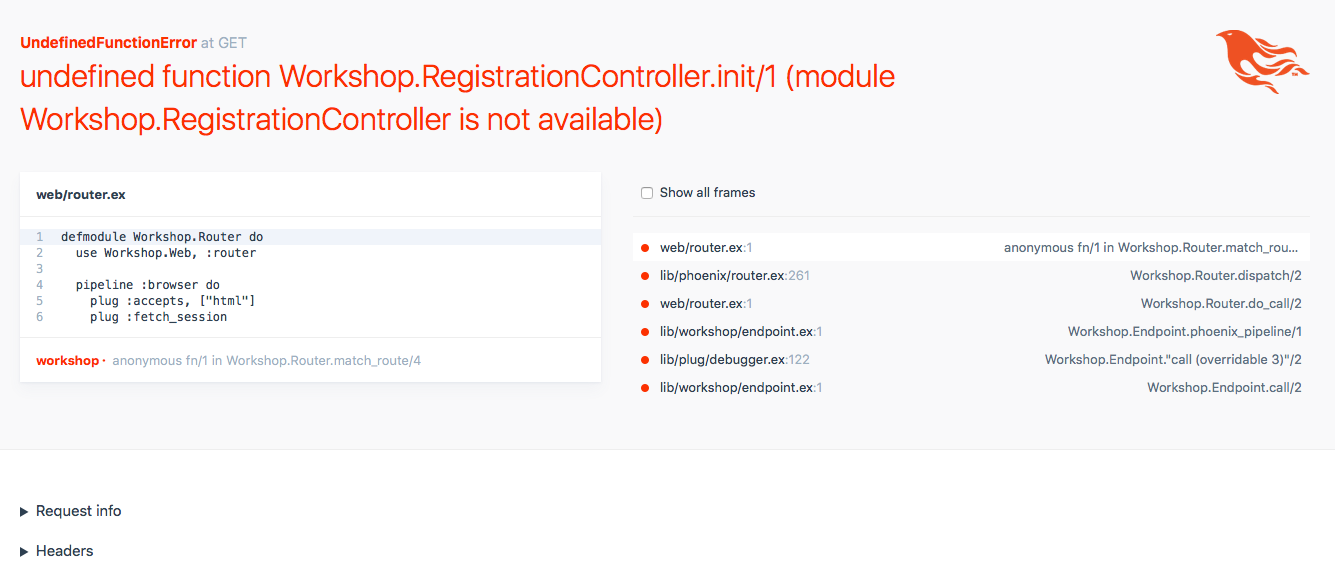
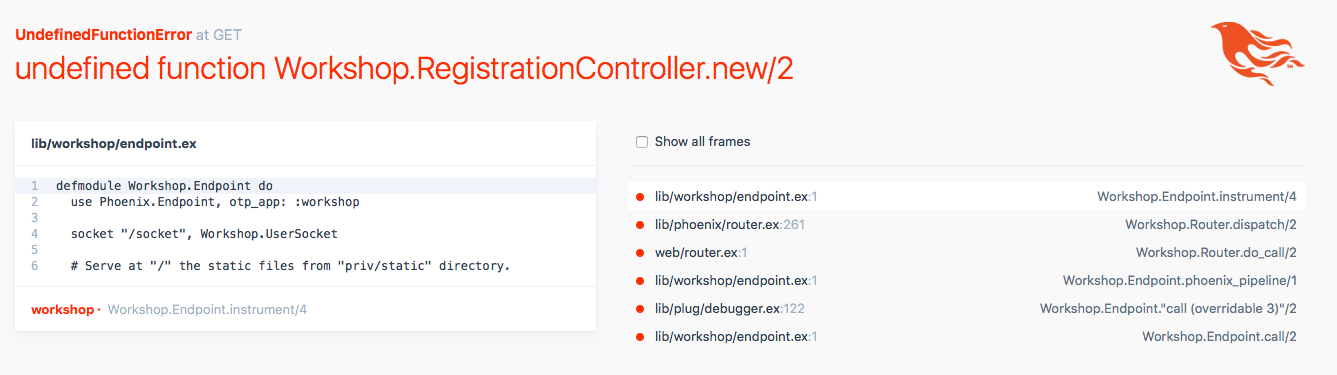
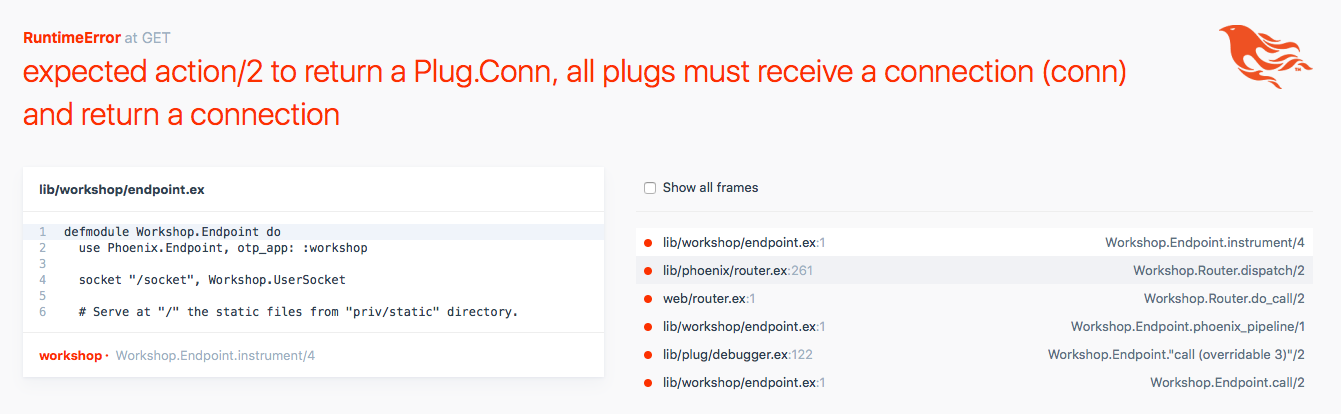
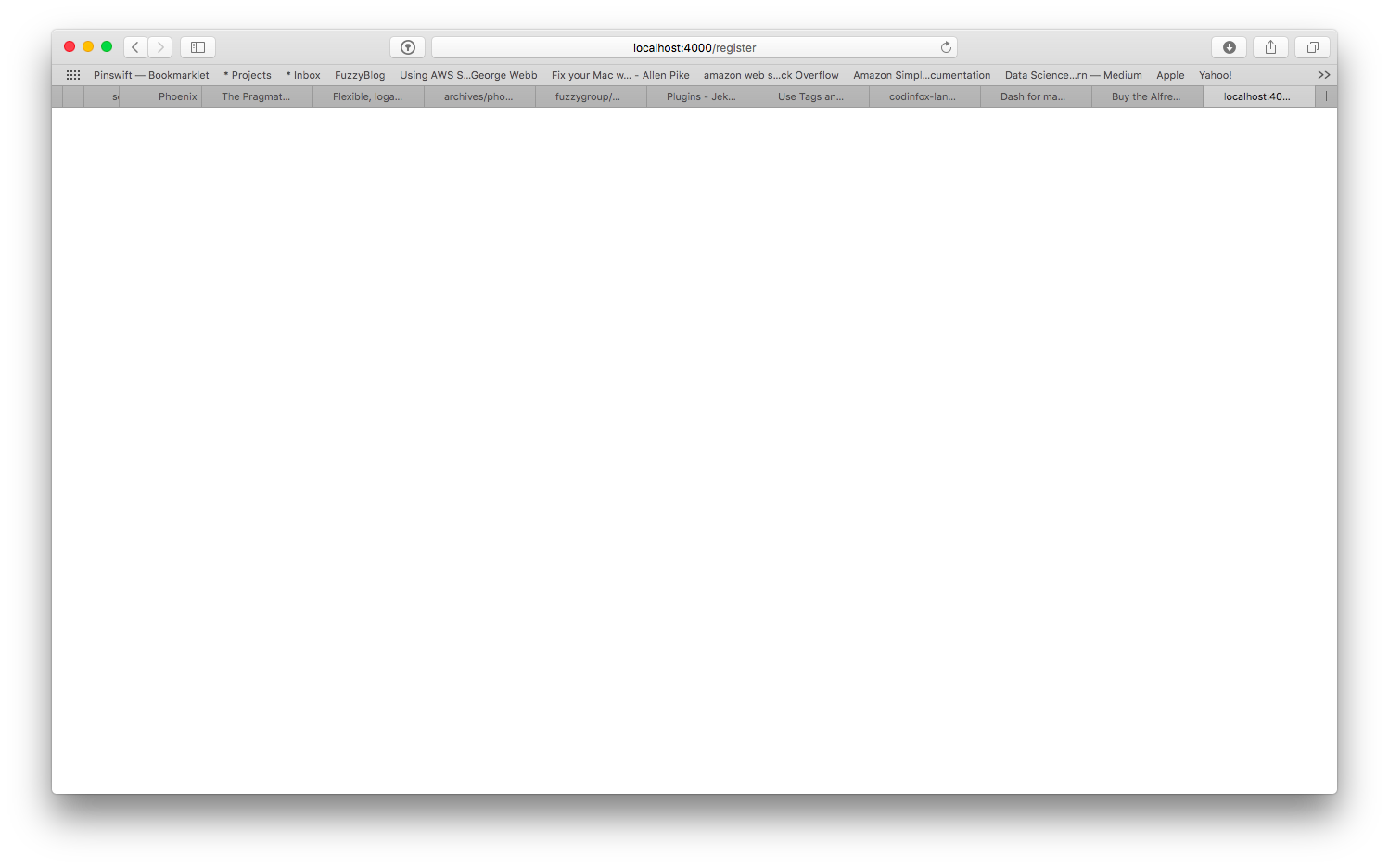

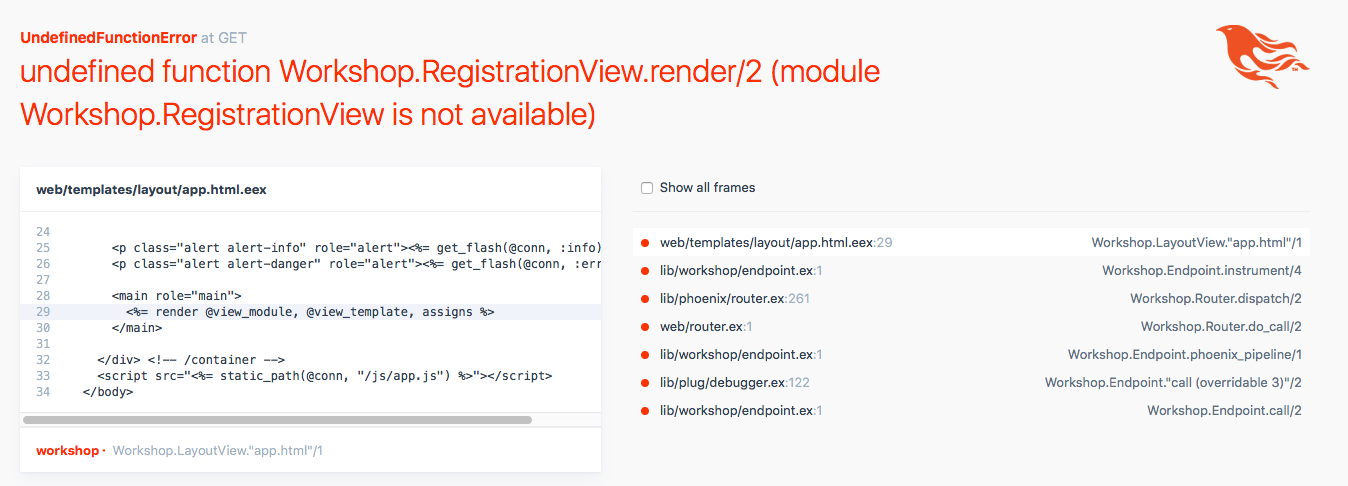
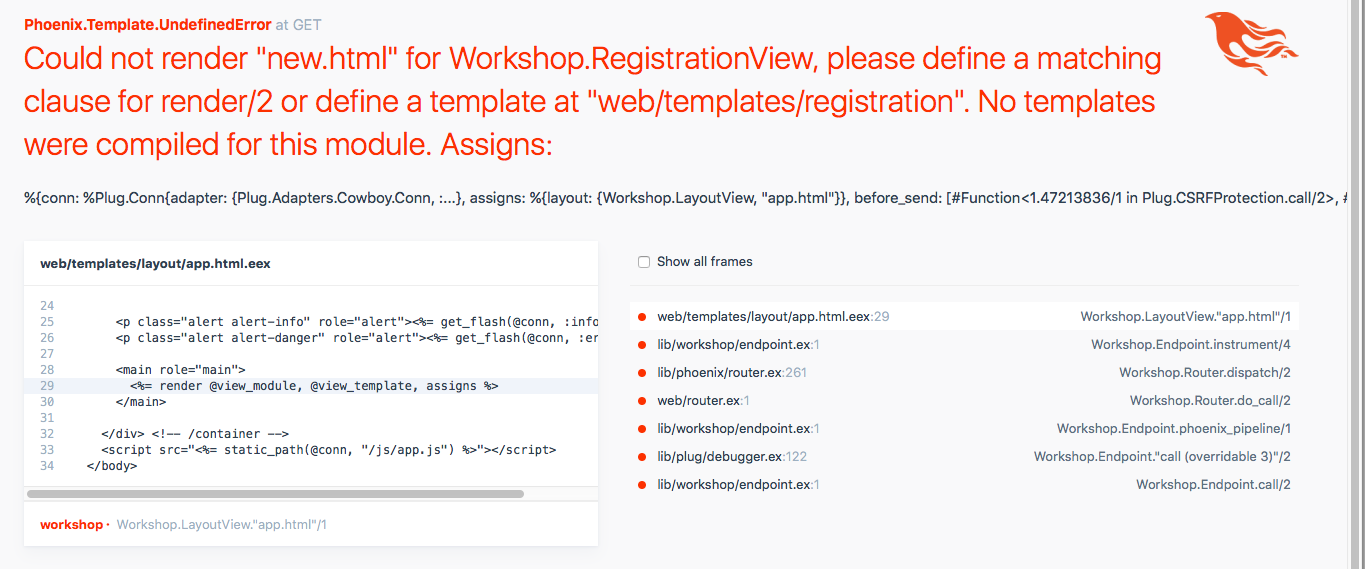

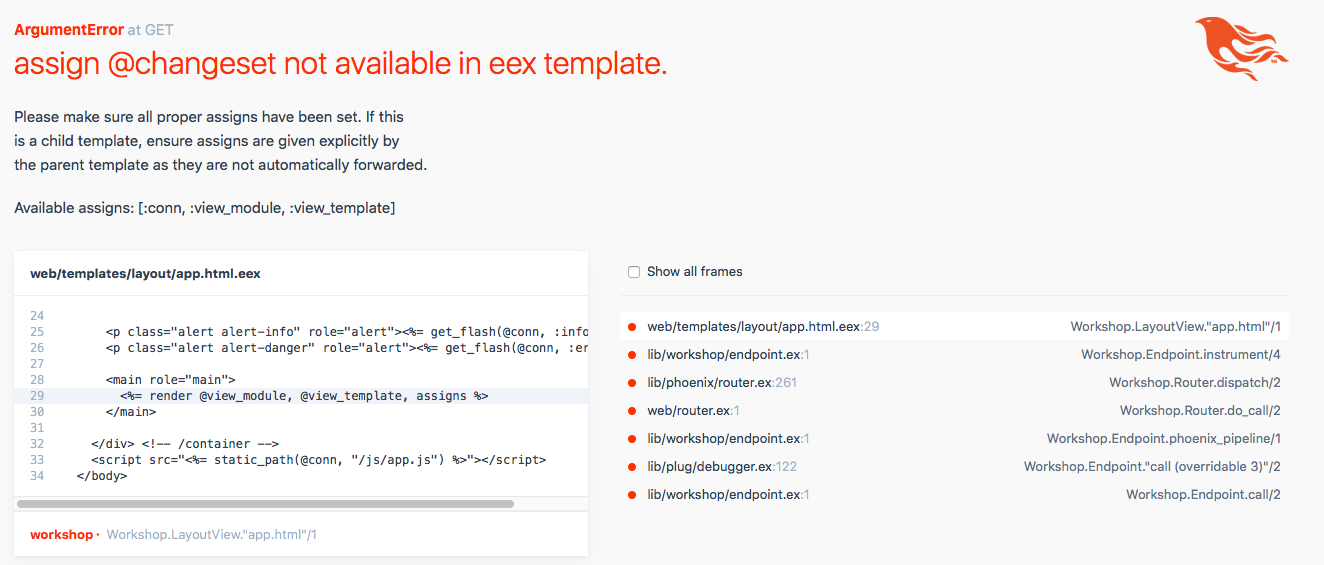
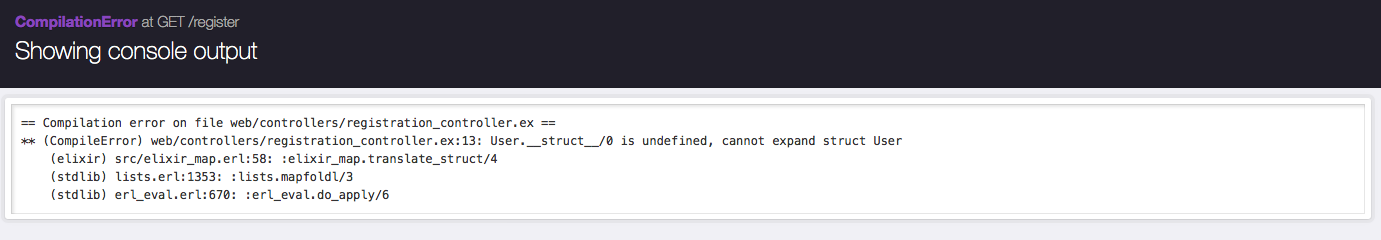
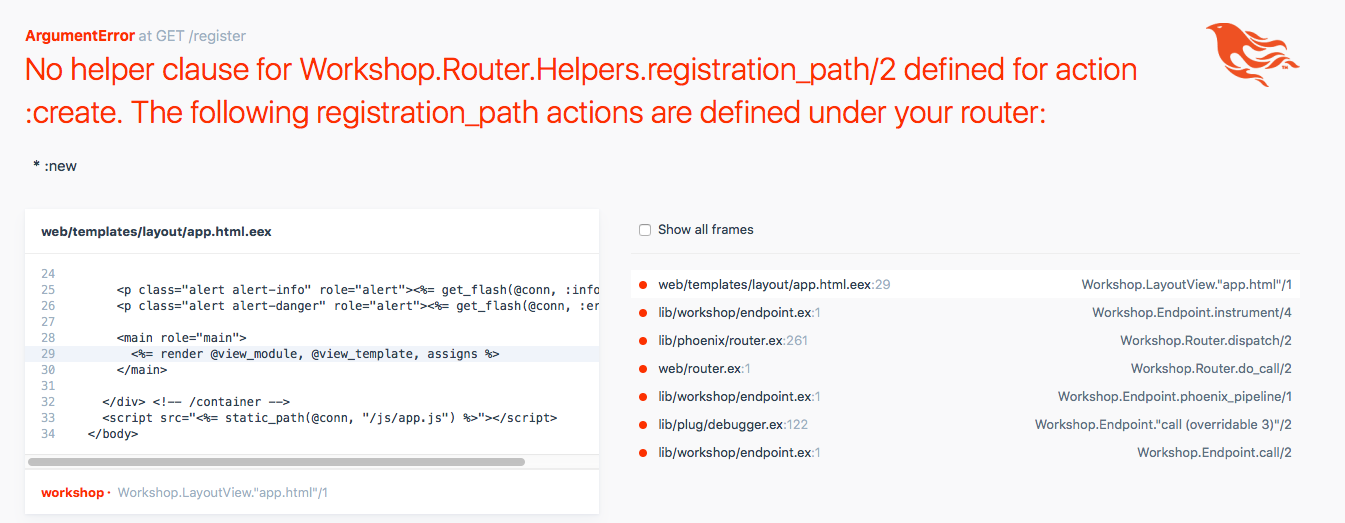
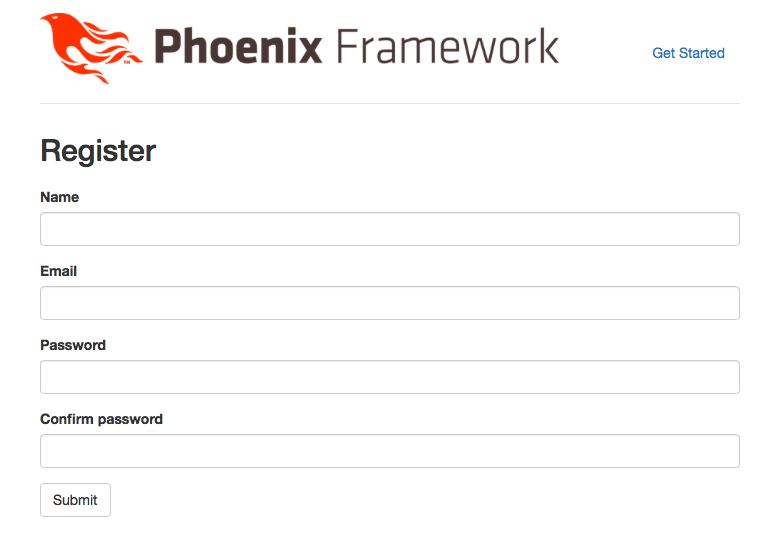
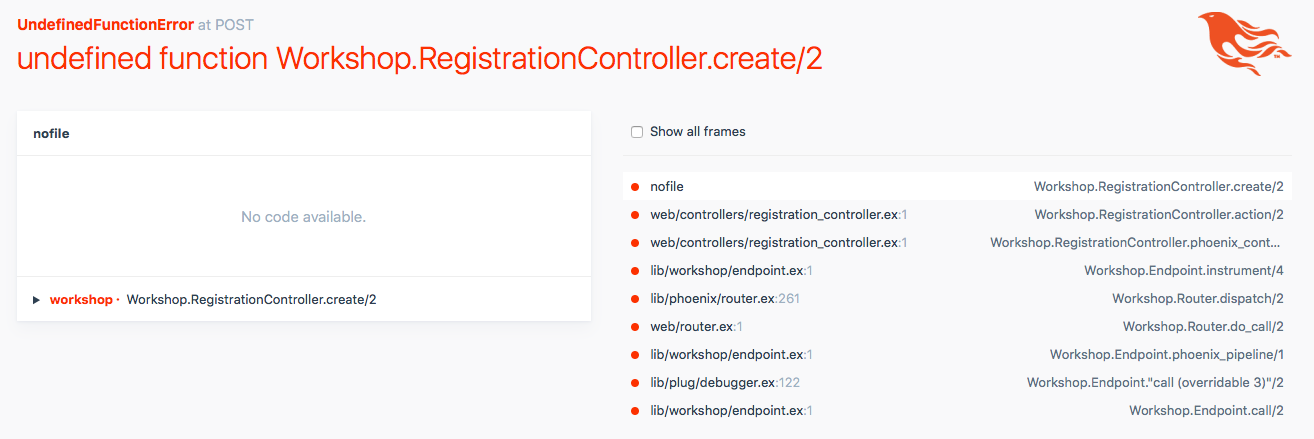
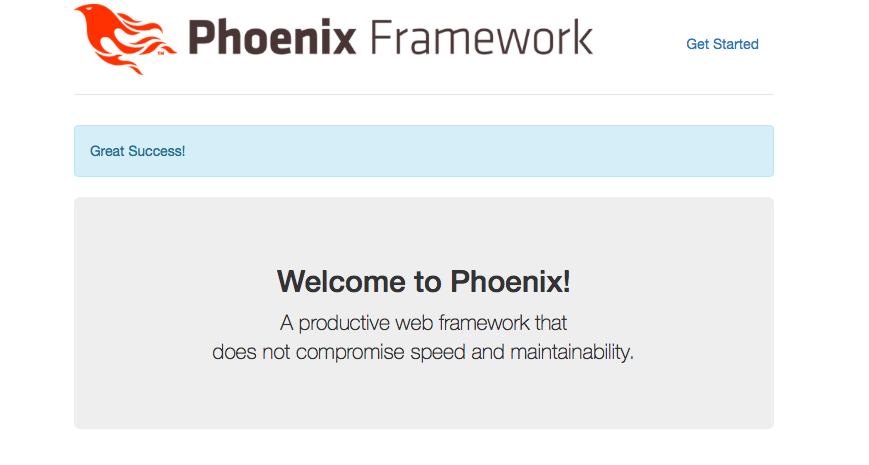
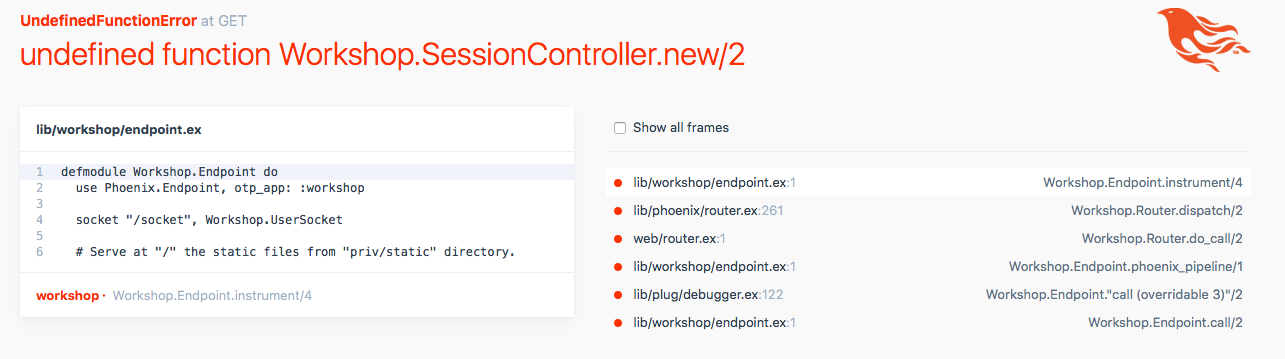
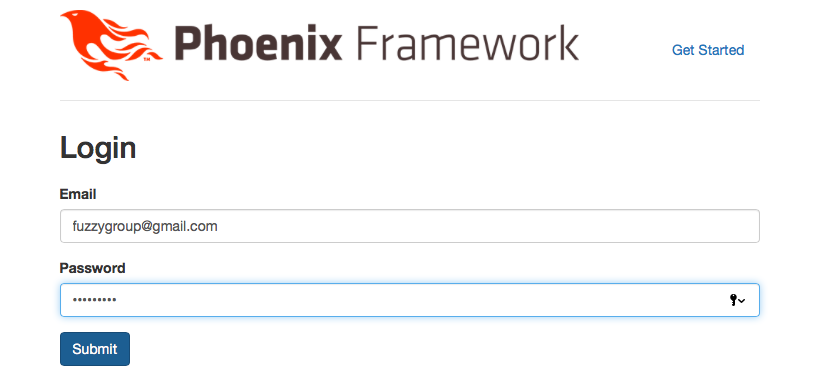
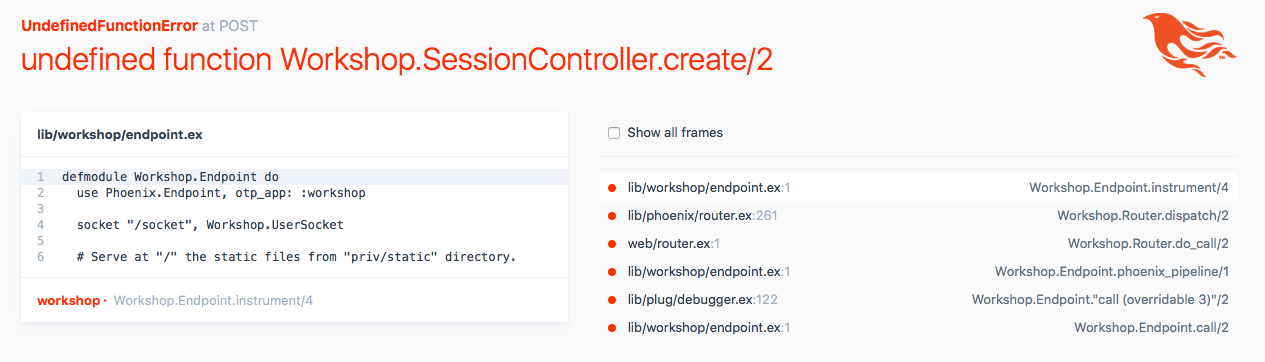
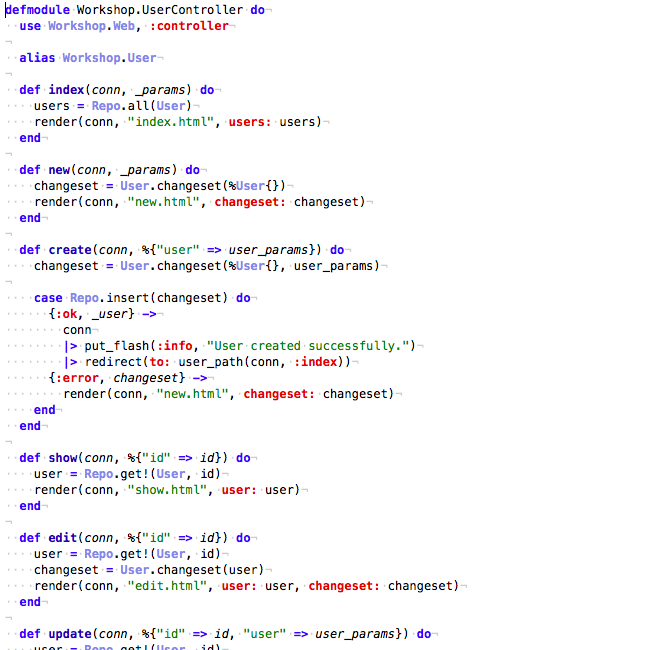
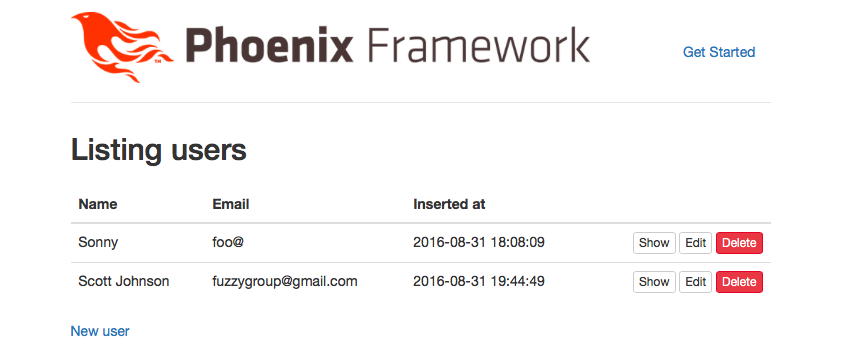
Posted In: #elixir #elixirconf #phoenix